What is PC Part?
Updated: 02 Feb 2025
A PC, or Personal Computer, is a device used for work, study, and entertainment. It is made up of different parts, like the CPU, monitor, keyboard, and mouse, which work together to perform tasks. Understanding what a PC is and its parts helps you make the best choice for your needs.
Definition
A PC part is a component or piece that helps build or upgrade a personal computer (PC). These parts work together to make the computer function. Common PC parts include the processor (CPU), motherboard, RAM (memory), storage (hard drive or SSD), graphics card (GPU), power supply unit (PSU), cooling system, and the case. Each part has a specific role, such as processing data, storing files, or displaying visuals.
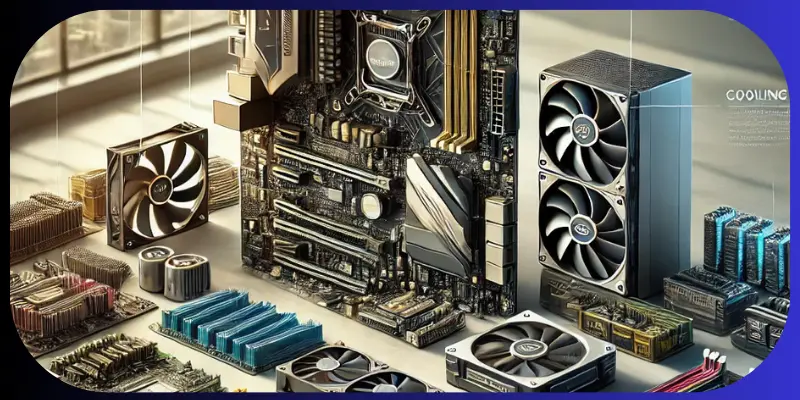
PC Parts
Here is a list of common PC parts that are essential for building or upgrading a personal computer:
Processor (CPU)
Motherboard
RAM (Memory)
Storage (HDD/SSD)
Graphics Card (GPU)
Power Supply Unit (PSU)
Processor (CPU)
A processor (CPU), or Central Processing Unit, is the brain of a computer. It processes instructions, performs calculations, and manages tasks to make the computer work. Every program or action on a PC, like opening an app or browsing the web, relies on the processor. A faster CPU helps the computer run smoothly and handle more tasks at once. It’s one of the most important PC parts for a computer’s performance.
Technology is best when it brings people together. Matt Mullenweg
Key Features of a Processor (CPU)
- Core Count: More cores allow the CPU to handle multiple tasks at once.
- Clock Speed: Measured in GHz, it shows how fast the CPU processes data.
- Cache Memory: Temporary storage for quick access to frequently used data.
- Power Efficiency: Consumes less energy while delivering high performance.
- Integrated Graphics: Some CPUs have built-in graphics for basic display tasks.
- Compatibility: Works only with specific motherboards and chipsets.
- Performance: Determines how well a computer handles software and tasks.
Uses
- Running Programs: The CPU processes commands and runs software on the computer.
- Data Calculation: It handles all the calculations and logic for tasks like browsing or gaming.
- Controlling Functions: The CPU manages input and output, like keyboard and mouse actions.
- Multitasking: It helps the computer perform several tasks at once, like running apps and playing music.
Pros
| Pros for PC |
|---|
|
Cons
| Cons for PC |
|---|
|
High Cost Heat Generation Limited Upgradeability Power Consumption Compatibility Issues |
Motherboard
The motherboard is the main circuit board in a PC that connects all the PC parts together. It allows communication between the processor (CPU), memory (RAM), storage, graphics card, and other components. It also provides ports for connecting devices like USBs, monitors, and audio equipment. Without the motherboard, the computer wouldn’t work.
Key Features
- Central Hub: The motherboard connects all the PC parts and allows them to communicate with each other.
- Socket for CPU: It has a slot to install the processor (CPU), which is the brain of the computer.
- RAM Slots: These slots hold the memory (RAM), which helps the computer run smoothly.
- Expansion Slots: Allows you to add extra components like a graphics card (GPU) or sound card.
- Ports for Devices: Provides connections for USB devices, audio, and network cables.
- Power Distribution: Delivers power from the PSU to different parts of the PC.
- Chipset: Controls data flow between the CPU, RAM, and other parts, affecting performance.
Uses
- Connects Components: The motherboard connects all the PC parts, like the CPU, RAM, and storage, so they can work together.
- Data Flow: It allows data to flow between the processor, memory, and other parts of the computer.
- Expansion: Provides slots for adding extra parts, like a graphics card or additional RAM.
- Power Distribution: It distributes power from the power supply to all the connected parts.
- Communication Hub: Allows all parts of the PC to communicate with each other efficiently.
Pros
| Pros for Motherboard |
|---|
|
Cons
| cons for Motherboard |
|---|
|
RAM (Memory)
RAM (Memory) is a temporary storage in a computer that helps it run programs and tasks quickly. It holds data that the CPU needs to access right away, allowing for faster performance. The more RAM a computer has, the better it can handle multiple programs at once without slowing down. RAM is important for smooth multitasking and running large applications.
Key Features of RAM (Memory):
- Temporary Storage: RAM provides temporary space for running programs and data that the CPU needs quickly.
- Speed: Faster RAM improves overall system performance by speeding up tasks and multitasking.
- Capacity: The more RAM, the more programs you can run at once without slowing down your computer.
- Type: Common types include DDR4 and DDR5, with newer versions being faster and more efficient.
- Volatility: RAM loses all data when the computer is turned off, unlike permanent storage like SSDs or HDDs.
Uses
Uses of RAM (Memory):
- Temporary Storage: RAM stores data that is actively being used by the computer, making it easily accessible for quick tasks.
- Faster Performance: It helps programs run faster by providing quick access to data the CPU needs.
- Multitasking: RAM allows you to run multiple programs at once without slowing down the computer.
- Improved Gaming: More RAM helps in running games smoothly by storing game data for quick access.
- Better Productivity: It supports heavy applications like video editing or 3D modeling by holding large files in memory.
Pros
| Pros for RAM (Memory) |
|---|
|
Cons
| Cons for RAM (Memory) |
|---|
|
Key Features
- Speed: A powerful GPU can render graphics faster, improving performance in gaming and video editing.
- VR Support: Some GPUs support virtual reality (VR), providing a more immersive experience.
- Video Memory (VRAM): VRAM helps the GPU store and quickly access textures and images, improving the smoothness of games and high-resolution video.
- Multiple Displays: A good GPU can support multiple monitors, allowing you to expand your workspace or gaming setup.
- Cooling System: High-performance GPUs often have built-in cooling systems to prevent overheating during heavy use, such as gaming or rendering.
Uses
- Power Distribution: The Power Supply Unit (PSU) provides electrical power to all the parts of the PC, such as the CPU, motherboard, storage, and graphics card.
- Voltage Conversion: The PSU converts the electrical power from the wall outlet (AC power) into DC power, which the computer components use.
- Stable Power: It ensures that the computer receives stable power, preventing damage from power surges or drops.
- Efficiency: A good PSU makes sure that power is used efficiently, which can reduce energy waste and improve the computer’s overall performance.
- Safety: The PSU includes safety features like fuses and protection circuits to prevent electrical overloads or short circuits.
Conclusion
A PC is made up of different parts that work together to make the computer function. These parts include the CPU, motherboard, RAM, storage, power supply, and more. Each part has a specific job, and choosing the right components is essential for creating a computer that suits your needs. Whether you are building a PC for gaming, work, or everyday use, understanding what a PC part will help you make the best choices for performance and budget.
FAQS
A PC is usually larger and stays in one place, while a laptop is portable and can be used anywhere.
- Monitor: Displays what you see.
- CPU (Central Processing Unit): The brain of the computer.
- Keyboard: For typing.
- Mouse: To point and click.
- Storage: Where data is saved.
A PC, or Personal Computer, is a computer designed for personal use. It helps with tasks like browsing the internet, creating documents, watching videos, and playing games.

